Some developers prefer to live in the command line interface (CLI), eschewing the flashy graphics and file management features of IDEs. Google's latest AI tool is for those terminal lovers. It's called Gemini CLI, and it shares a lot with Gemini Code Assist, but it works in your terminal environment instead of integrating with an IDE. And perhaps best of all, it's free and open source.
Gemini CLI plugs into Gemini 2.5 Pro, Google's most advanced model for coding and simulated reasoning. It can create and modify code for you right inside the terminal, but you can also call on other Google models to generate images or videos without leaving the security of your terminal cocoon. It's essentially vibe coding from the command line.
This tool is fully open source, so developers can inspect the code and help to improve it. The openness extends to how you configure the AI agent. It supports Model Context Protocol (MCP) and bundled extensions, allowing you to customize your terminal as you see fit. You can even include your own system prompts—Gemini CLI relies on GEMINI.md files, which you can use to tweak the model for different tasks or teams.
Now that Gemini 2.5 Pro is generally available, Gemini Code Assist has been upgraded to use the same technology as Gemini CLI. Code Assist integrates with IDEs like VS Code for those times when you need a more feature-rich environment. The new agent mode in Code Assist allows you to give the AI more general instructions, like "Add support for dark mode to my application" or "Build my project and fix any errors."
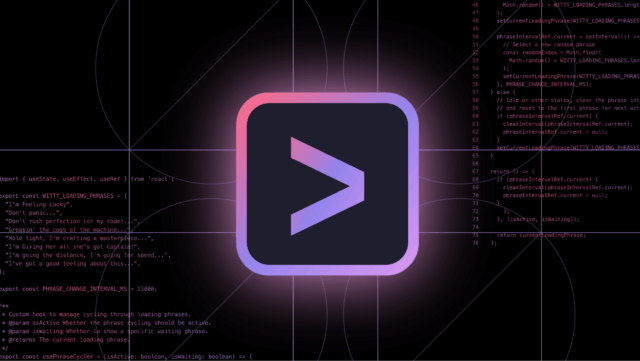


 Loading comments...
Loading comments...
